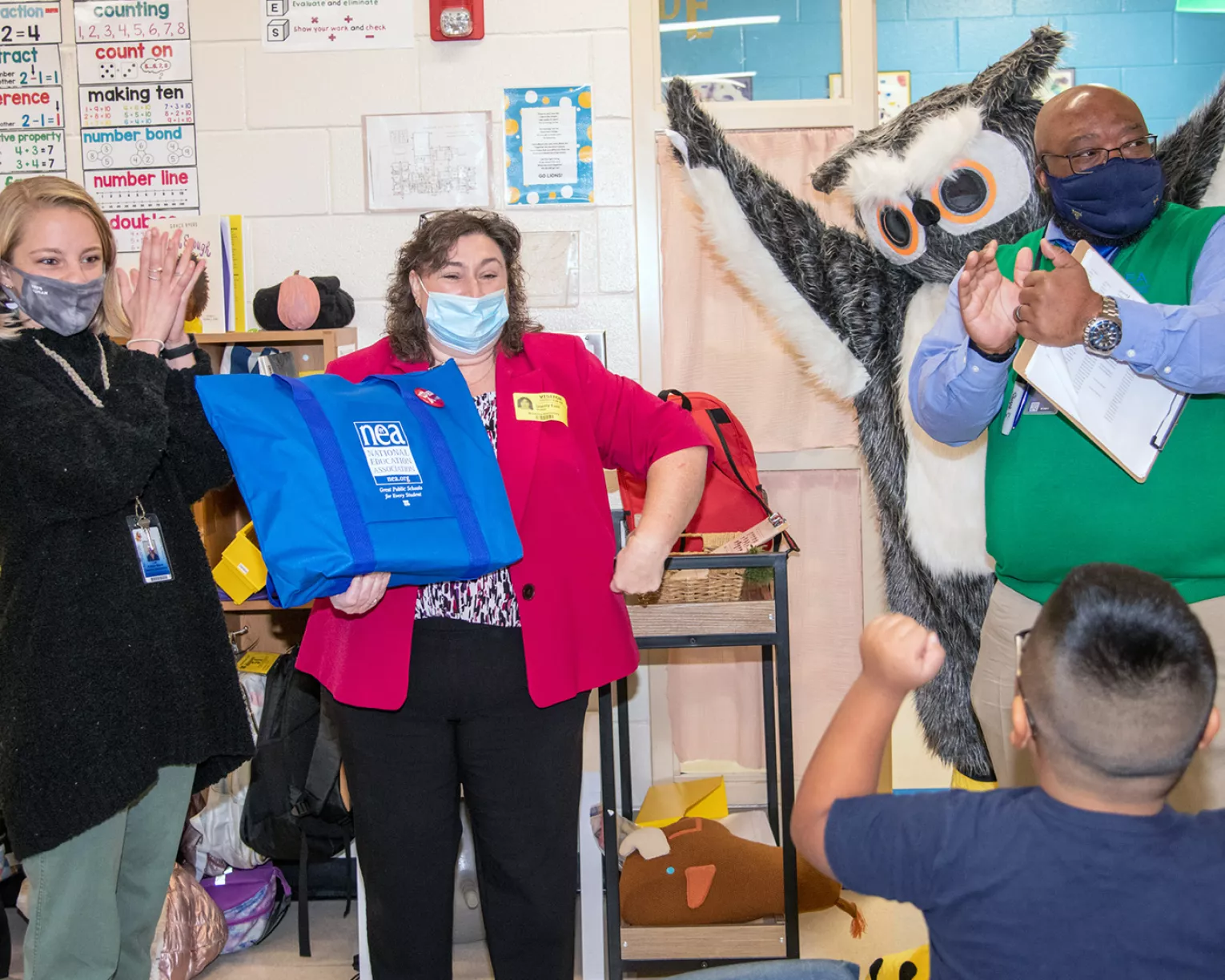After a year of distance learning, more schools have 1-to-1 devices than ever before. Educators have wished for this for years, but now that we have it, how do we make the most of all of these devices?
It takes practice, but these tips and strategies can help you use technology effectively to enhance your practice.
1. Technology doesn’t have to be a big lift. Try something you’re already comfortable with, such as incorporating a YouTube video into a lesson plan. Stick with what you know, and only add one new app or technology tool at a time.
2. Don’t give up too quickly. Introduce new technology slowly. It can take a couple of weeks, with a lot of practice and scaffolding, for students to use these new tools comfortably and consistently. If you try an online quiz, and it bombs, give it a few more tries. Build in patience and be kind to your students—and yourself. Try rephrasing the questions before you give up on the tool.
3. Technology must provide a good return on the time invested. Forget flash and dazzle. Only use technology that works well with your lessons. If it’s not enhancing your lessons, it’s not worth it. With Edpuzzle.com, for example, you can create interactive video lessons that allow your students to think independently. But it’s very time-intensive. So make sure the lesson works before you use the tool.
4. Choose the learning objective first, then find the right tool to enhance it. Do you want to promote collaboration? Improve writing skills? Work on mental math? There’s an app for that. But before you choose one, read the next tip.
5. Evaluate whether a tool supports your practice. Before trying something new, check with your technology or grade-level team to see if they are already using it. You can also read reviews and ratings from other educators at commonsense.org/education/selections-for-learning.
6. Take evaluation to the next level. Effective technology integration begins with good instructional strategies, not fancy tools. The University of Michigan’s Triple E Framework is based on two decades of technology integration research. It’s designed specifically for K–12 educators for lesson plan development and evaluation of educational apps and tools for learning. The Triple E Framework scores technology on a scale of one to eight, based on three criteria: engagement, enhancement, and extension of learning goals. You might be excited about a tool at first, but then realize it’s not going to meet the learning objective. The purpose of using technology is always to get to the learning target. This framework helps you get there.
7. Let students be your guide. Students always figure out how to use tech in ways you wouldn’t expect. At the same time, they need structure and expectations. If you’re asking them to create shared notes, you have to explain that they need to do that together and provide examples. Offer an expectation of what that looks like and the work quality you expect, but then let them run with it and use the experience to express their learning.
8. Be mindful of screen time. Sometimes learning is most accessible on a screen, but you need to build in breaks. Have students watch a video and then work on their responses with pencil and paper. If students are working virtually, ask them to take a picture of their paper and email it in. You can also require students to put technology away for portions of the day. Have them place devices on a cart or in their backpacks, where the gadgets are less distracting. Warnings are helpful, too: “In two minutes, we’re going to put our Chromebooks away.”
9. Keep students’ attention. The technology is not as essential as students’ focus on learning. Have frequent conversations with students about being present and give reminders when they lose concentration: “Right now, I want our discussion to be your focus.” Many educators feel that this school year is even harder than the last. We are dealing with so many unknowns. Students are in and out of quarantine, and there’s a growing expectation that our practice should be available day or night. There’s no easy answer for that, but technology doesn’t have to add to your stress. Don’t force it. Use tools you’re comfortable with, and take it slowly, building your practice intentionally and effectively. Your confidence and expertise will grow over time.

Ellen Brooks is a sixth-grade teacher in Monroe, Mich., who leads NEA webinars on incorporating technology into the classroom.
Watch dozens of NEA webinars on technology and other education strategies at nea.org/ webinars.